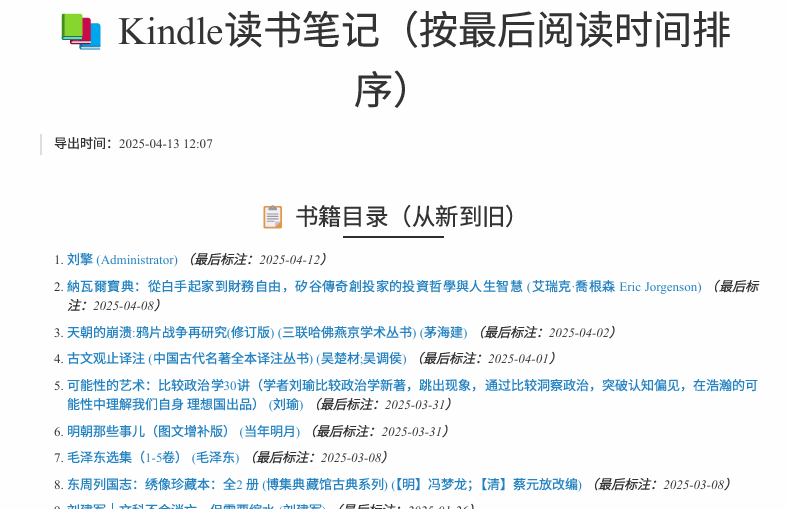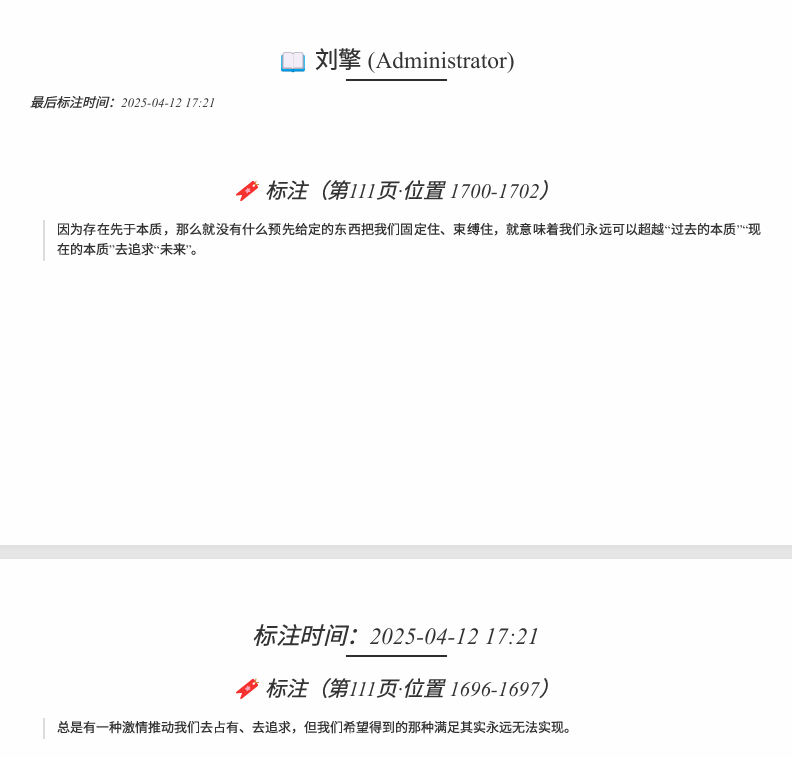1
2
3
4
5
6
7
8
9
10
11
12
13
14
15
16
17
18
19
20
21
22
23
24
25
26
27
28
29
30
31
32
33
34
35
36
37
38
39
40
41
42
43
44
45
46
47
48
49
50
51
52
53
54
55
56
57
58
59
60
61
62
63
64
65
66
67
68
69
70
71
72
73
74
75
76
77
78
79
80
81
82
83
84
85
86
87
88
89
90
91
92
93
94
95
96
97
98
99
100
101
102
103
104
105
106
107
108
109
110
111
112
113
114
115
116
117
118
119
120
121
122
123
124
125
126
127
128
129
130
131
132
133
134
135
136
|
import re
from datetime import datetime
from collections import defaultdict
import os
import argparse
import sys
def parse_kindle_date(date_str):
"""万能日期解析器"""
try:
date_str = (date_str.replace("星期一", "Monday")
.replace("星期二", "Tuesday")
.replace("星期三", "Wednesday")
.replace("星期四", "Thursday")
.replace("星期五", "Friday")
.replace("星期六", "Saturday")
.replace("星期日", "Sunday")
.replace("星期天", "Sunday")
.replace("上午", "AM")
.replace("下午", "PM"))
return datetime.strptime(date_str, "%Y年%m月%d日%A %p%I:%M:%S")
except Exception as e:
print(f"⚠️ 日期解析异常({date_str}),使用当前时间替代 | 错误:{str(e)}")
return datetime.now()
def parse_clippings_file(file_path):
"""解析Kindle剪贴文件"""
try:
for encoding in ['utf-8-sig', 'utf-16', 'gb18030']:
try:
with open(file_path, 'r', encoding=encoding) as f:
content = f.read()
break
except UnicodeDecodeError:
continue
else:
raise ValueError("无法确定文件编码")
content = content.replace('\ufeff', '').replace('\r\n', '\n')
entries = [e.strip() for e in content.split('==========') if e.strip()]
clippings = []
pattern = re.compile(
r'^(.*?)\n- 您在第 (\d+) 页(位置 #([\d-]+))的(标注|笔记) \| 添加于 (.*?)\n\n(.*)$',
re.DOTALL
)
for entry in entries:
match = pattern.match(entry)
if match:
title, page, location, clip_type, date_str, content = match.groups()
clippings.append({
'title': title.strip(),
'type': '标注' if '标注' in clip_type else '笔记',
'page': page.strip(),
'location': location.strip(),
'date': parse_kindle_date(date_str.strip()),
'content': content.strip()
})
return clippings
except Exception as e:
print(f"❌ 文件解析失败:{str(e)}")
sys.exit(1)
def generate_markdown(clippings, output_path):
"""生成Markdown文件"""
os.makedirs(os.path.dirname(output_path) or '.', exist_ok=True)
clippings.sort(key=lambda x: x['date'], reverse=True)
books = defaultdict(list)
book_last_date = {}
for clip in clippings:
books[clip['title']].append(clip)
if clip['title'] not in book_last_date or clip['date'] > book_last_date[clip['title']]:
book_last_date[clip['title']] = clip['date']
sorted_books = sorted(books.items(),
key=lambda item: book_last_date[item[0]],
reverse=True)
with open(output_path, 'w', encoding='utf-8') as f:
f.write("# 📚 Kindle读书笔记(按最后阅读时间排序)\n\n")
f.write(f"> 导出时间:{datetime.now().strftime('%Y-%m-%d %H:%M')}\n\n")
f.write("## 📋 书籍目录(从新到旧)\n")
for i, (title, _) in enumerate(sorted_books, 1):
safe_title = re.sub(r'[^\w\s-]', '', title)
last_date = book_last_date[title].strftime('%Y-%m-%d')
f.write(f"{i}. [{title}](#{safe_title.lower().replace(' ', '-')}) *(最后标注:{last_date})*\n")
f.write("\n---\n\n")
for title, clips in sorted_books:
safe_title = re.sub(r'[^\w\s-]', '', title)
f.write(f'<a id="{safe_title.lower().replace(" ", "-")}"></a>\n')
f.write(f"## 📖 {title}\n")
f.write(f"*最后标注时间:{book_last_date[title].strftime('%Y-%m-%d %H:%M')}*\n\n")
for clip in clips:
icon = '🔖' if clip['type'] == '标注' else '✏️'
f.write(f"### {icon} {clip['type']}(第{clip['page']}页·位置 {clip['location']})\n")
if clip['type'] == '标注':
f.write(f"> {clip['content']}\n")
else:
f.write(f"{clip['content']}\n")
f.write(f"\n*标注时间:{clip['date'].strftime('%Y-%m-%d %H:%M')}*\n")
f.write("---\n\n")
def main():
parser = argparse.ArgumentParser(description='Kindle剪贴转换终极版')
parser.add_argument('input_file', help='My Clippings.txt文件路径')
parser.add_argument('--output', '-o', default='Kindle_Notes.md', help='输出文件路径')
args = parser.parse_args()
print("⏳ 正在解析Kindle剪贴文件...")
clippings = parse_clippings_file(args.input_file)
print(f"✅ 找到 {len(clippings)} 条笔记(来自 {len(set(c['title'] for c in clippings))} 本书)")
print("🔄 正在生成Markdown文件...")
generate_markdown(clippings, args.output)
print(f"🎉 转换完成:{os.path.abspath(args.output)}")
if __name__ == '__main__':
main()
|